
Close Air Support BASICS aka CAS101.
What is Close Air Support?
Close Air Support is as the name suggests when Air assets, normally Attack Helicopter or Fighter/Bomber aircraft operate with ground forces in attacks against a common enemy, often in close proximity to friendly forces. Due to this a series of controls are in place both to allow for clear and proper attack runs to be made as well as to prevent fratricide against friendly forces.
During CAS missions the Airforce unit conducting the attacks rarely has actual control of release permissions, they are under control from the ground or from the air either by a JTAC (Joint Terminal Air Controller) or a AFAC (Airborne Forward Air Controller) whom has authority to designate the target, clear aircraft to begin their attacks, abort the attack run etc. Helicopter / Army Air Cav units however while needing to know the information below operate typically as part of the army unit and are trained to operate along side the ‘grunt’ on the ground, much like any other part of the armies arsenal. As such it is rare to find them using a JTAC. Instead they will typically be given a request from the guy on the ground simply asking for an attack on a location and the unit is left to do their job.
Brevity You need to know.
The following Brevity words should be known by those flying CAS missions.
10 SECONDS – Advisory, AC is to be ready for Laser operation in 10 seconds
ABORT x 3 – Directive, Immediately cease all weapon release, secure weapons used if No abort code is given on secure comms.
AS FRAGGED – Informative, indicating you are acting as the Air Tasking Order / Air Tasking Message lists.
BLIND – Descriptive, Call by indicating Aircraft that they have lost Visual contact with a friendly Aircraft or Ground Position, opposite of “Visual”
BREAK (#) – Directive, Call to perform an immediate maximum performance turn in the indicated direction to avoid a threat. (Direction up/down/left/right)
CHECK X Left/Right – Directive, Call from FAC for AC to turn X number of degrees Left/Right and maintain new heading.
CLEARED HOT – Directive, Ordnance release is authorized.
CONTACT – Descriptive, Aircraft has a specific ground object, light, reference point, target in sight. Opposite of “Looking”
CONTINUE – Directive, Continue present manoeuvre; does not imply clearance to engage or expend ordnance.
CONTINUE DRY – Continue simulated attack. Release of ordnance is not authorized.
FLARE – Directive call for AC to dispense self-profection flares to defeat an IR threat.
HOLD (High/Low) – Directive call for AC to maintain height while awaiting further orders.
IN – Informative Call indicating a turn to hot aspect relative to a threat/target.
IN DRY, (Direction) – Informative Call indicating AC has begun final attack and intends to conduct a simulated attack in which ordance will not be released. Direction should be used when attack is made from medium/high altitude in the form of cardinal direction from which the AC will attack.
IN HOT, (Direction) – Informative Call indicating AC has begun final attack and intends to expend ordance Direction should be used when attack is made from medium/high altitude in the form of cardinal direction from which the AC will attack.
JINK – Directive Call to perform immediate unpredictable manoeuvres to negate a Surface to Air threat such as AAA.
LASER ON – Directive Call By Aircrew for Laser operator to begin laser operation.
LOOKING – Descriptive, AC has not seen the ground object, light, reference point, target etc. to which the FAC has pointed out. Opposite of “Contact”.
MASKED – Descriptive, AC no longer has visual sight of the Target / Mark in the Sensor of Interest.
MISSILE (direction) – Unknown missile visually acquired, should indicate position. Eg Missile North East, Missile 220. If unknown ‘Missile, Missile, Missile’ should be used.
PLAYTIME – Informative call indicating the amount of time the AC can remain in minutes before terminating present activity/returning to base.
PUSH (Freq) – Directive call to go to the designated Freq, Channel, TAD no acknowledgement is required.
REQUEST LINE UP – FAC requesting information on call sign, ATO/Miss Number, Number and Type of AC, Ordnance, Playtime and Abort Code.
ROPE – Illumination of an AC with an IR pointer.
RTB – Return to Base.
SAM (Direction) – Informative Call indicating visual acquisition of a SAM or SAM launch; should include position.
SNAKE – Directive call to oscillate (move back and forth for you uneducated people) an IR pointed about a target.
SPARKLE Target is marked by either a Steady IR pointer or Target is marked by Gunship/AFAC using tracer rounds.
SPOT – Informative, Laser has been captured and is tracking.
SHIFT – Directive to Illuminate a new target
STEADY – Stop oscillation of IR POINTER.
‘STOP,(ABORT CODE) – FAC direct AC to abort the attack.
TERMINATE (#) – Directive call to stop either the IR (sparkle) or Laser (spot) designation as applicable.
AAA Direction – Informative call indicating Visual acq of AAA fire should include position.
VISUAL – Informative call indicating sighting of a friendly aircraft/ground position. Opposite of “Blind”.
WINCHESTER – Informative Call indicating the AC is out of ordnance.
CLOCK CODE:
When calling out positions for Missiles and or non presision bearings the ‘Clock code’ should be used while remembering Clock Code is always in reference to the Body in question So if from your location YOUR AC if from your Wingmans Location HIS AC and the reference should always be noted. Each Clock position is a 30 degree Arc. Again though this is for non-presision bearings you will not normally use this for a Nine Line or giving detailed location data, it’s for generality and broad ‘sweeps’.
examples:
W11: Warrior 1-2, I see the Mark your 3.
W12: Roger, Scanning 3, I have the Mark.
or
W11: Two, Missile Launch 2 O’clock Break Right.
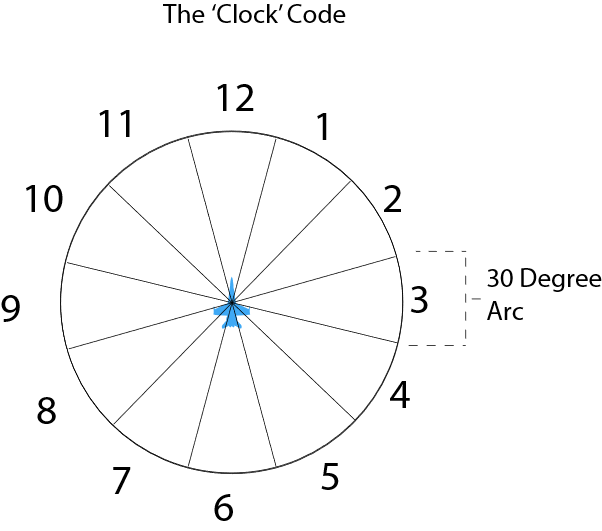
The CAS ‘Wheel’
The ‘Wheel’ is exactly how it sounds, a orbit/wheel around a central point used to deconflict aircraft but also allow them to easily interact with the JTAC and preferably see the Target. Depending on the situation the actual ‘Wheel’ may be a Figure 8 designed to allow for attacks each time the close support AC are ‘inbound’ to the target, or it could be an actual ‘Wheel’ either anchored over the target or at/near an Initial point used to reference attack runs. As a point of Reference the ‘Wheel’ should typically be 15-25NM in radius.
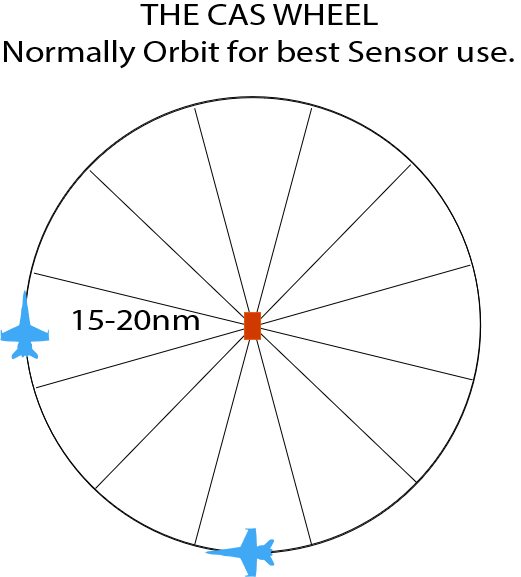
Figure 8.
The Figure 8 is another hold method that allows for quick and rapid attack against a target, it can be used for Type 1 – 3 though typically it’s used more either by an AFAC in a hold or during Type 1 conditions when / where risk to friendly forces are reduced and also when risk of over flight attack by SAM/AAA is not a factor.
During the Figure 8, one half of the ‘8’ is used to identify and locate the target, while the other half is used for the actual attack itself. It can also be used for rapid re-attacks, if the target is identified and multiple runs are required. The pattern itself is usually 10 – 20NM straight legs, allowing for weapon line up, regaining of height etc post attack.
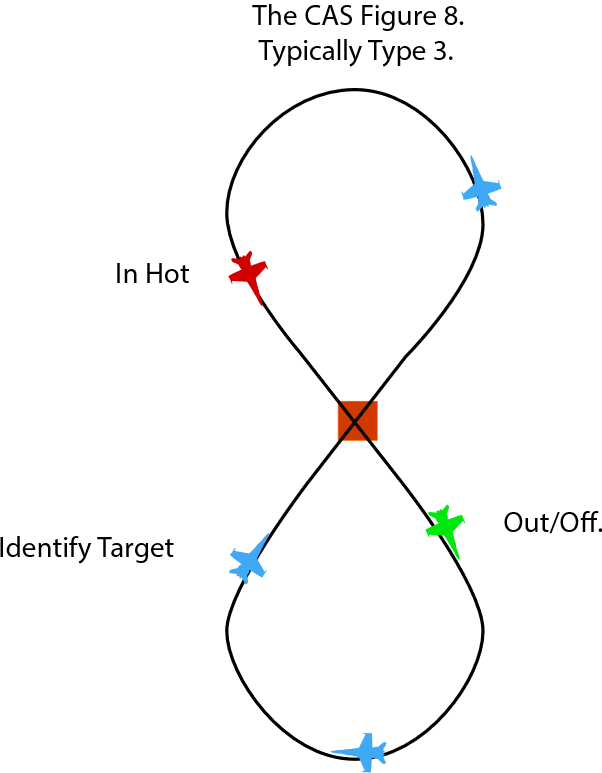
The ‘Initial Point’ or IP
Any time a Nine line is used an ‘Initial Point’ or IP will also typically be given as a fixed reference point from which all other datum points can be referenced. This point may be given to you by the JTAC at the time but typically will be a pre-planned point that any ‘players’ under CAS control have in their system. It also typically doubles as the ‘start’ point for all attack runs even if you need to do a dog leg to get onto the right course.
Bearing Point or BP
Bearing Points are typically one of two forms and depend on if an IP has been given or not. If an IP has not been given it is the a point that will be used typically given as either a landmark, MGRS, LATLONG from which the rest of the information for all other parts of the 9LINE briefing will be referenced from. it is typically given if no IP exists or if the existing IP’s are not in good positions, a STEERPOINT/WAYPOINT or some form of reference should be made in your Aicrafts systems to allow for easy use of this point.
THE 9 LINE.
The 9 line is a standard attack format used by most coalition nations to quickly and rapidly get information from the FAC to the Attacking aircraft it is so called because it contains 9 Lines of important information. When written down it looks as follows:
CLOSE AIR SUPPORT BRIEFING FORM (9-LINE).
Do not transmit line numbers, Units of measure are standard unless otherwise specified. Lines 4,6 and any restrictions are mandatory readback items. JTAC may request read-back of additional items as required.
“JTAC/AFAC: <AC CALLSIGN>, this is <JTAC CALLSIGN.
TYPE <1,2 or 3> Control In effect.
- IP/BP: “ IP or BEARING POINT to Target”
- HEADING: “Heading to target” Offset: L/R Amount”
- Distance “ IP-To Target in NM/BP to target in Meters”
- Target Elevation “In FT MSL”
- Target Description: “What is the target”
- Target Location: “Lat/Lon/Grid or Visual”
- Type Mark “ WP,Laser,IR “, CODE: “ Laser Code etc “
- Location of friendlies “ from target, cardinal direction in METERS”, Position marked by: “mark”
- Egress: cardinal direction and or Control Point.
Remarks (As appropriate):
Laser to target line: “ direction (degrees)”
Time on Target (TOT): “ “
Time to Target (TTT): Standby Plus , Hack.
Example of an actual nine line as shown below in this case we have a TYPE 3 (Controlled all the way) CAS in effect with permission needed to Drop by the FAC. The Aircraft doing the run in WARRIOR11 a F18 Hornet, while the JTAC is a on ground HUMVEE with Visual Line of Sight on the Target.
WARRIOR11 Has checked in and informed GALLOW11 whom they are, that they have 15 minutes of Play Time, 4 GBU12’s and 320 Rounds of HE on board and are Currently 5 NM EAST of IP ADDER as Giving us the situation Below.

GALLOW11 will then Contact WARRIOR11 as follows
JTAC: WARRIOR11, THIS IS GALLOW11, TYPE 1, Control In effect. Report when ready to copy
W11: GALLOW11, WARRIOR11 TYPE 1, Ready to Copy.
JTAC: WARRIOR11, LINE is as follows:
IP: ADDER.
HEADING THREE THREE ZERO
DISTANCE TWO ZERO Nautical Miles.
TARGET ELEVATION: ONE ONE ZERO FT MSL.
TARGET IS INFANTRY IN THE OPEN.
TARGET LOCATION IS NORTH FOUR TWO THREE ONE DECIMAL TWO FOUR ONE, EASTING FOUR ONE ONE NINE DECIMAL FIVE ONE THREE.
TARGET IS MARKED BY WHITE SMOKE AND LASER, CODE ONE SIX EIGHT EIGHT.
FRIENDLYS SOUTH FROM TARGET 300 METERS, POSITION MARKED BY RED SMOKE.
EGRESS NORTH WEST.
W11: (READS BACK INFORMATION).
JTAC: WARRIOR11, Readback is Correct, report when ready for Remarks and further information.
It’s important that WARRIOR11 use this time to get themselves ready to begin moving sensors into the area etc. When WARRIOR11 is ready to get the Bomb type etc from the JTAC
W11: READY FOR REMARKS.
JTAC: WARRIOR11, USE GBU-12 ATTACK DIRECTION ZERO TWO ZERO TO ZERO FIVE ZERO, Laser LINE ZERO TWO FIVE. (Orange Line on the Image)
As you will see this should keep WARRIOR 11 from overflying Friendly Forces and risking a weapon drop on them.
W11: USE GBU12, ZERO TWO ZERO TO ZERO FIVE ZERO.
JTAC: WARRIOR11, Report when IP Inbound.
W11: (On turning inbound) IP Inbound, Estimate TOT, TWO MIKES.
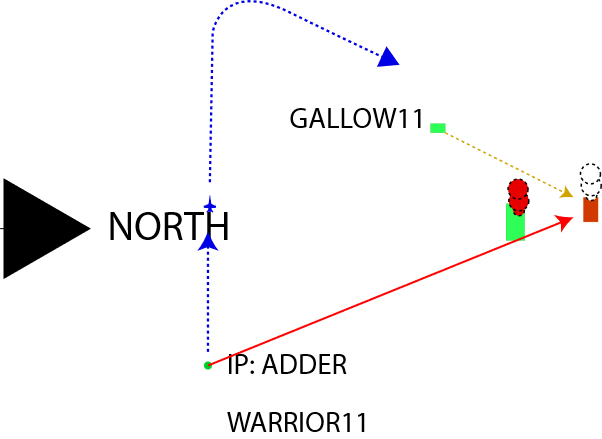
JTAC: WARRIOR11, MARK IS ON THE DECK (SMOKE OUT)
W11: (on seeing the mark) WARRIOR11 HAS THE MARK.
JTAC: WARRIOR11, FROM THE MARK EAST TEN METERS.
W11: (on visually acquiring) VISUAL, TWO DOZEN INFANTRY IN THE OPEN
JTAC: THAT iS YOUR TARGET, PROCEED.
W11: Ten Seconds <wait 10> LASER ON
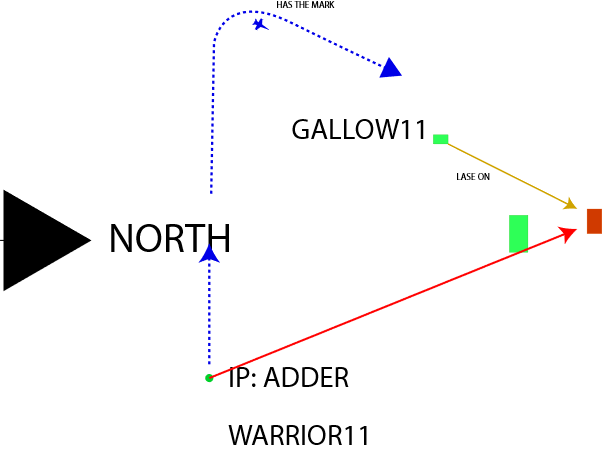
JTAC: FIRING
W11: (On TGP Capture of the Laser) SPOT.
W11: (On reaching roll in heading), WARRIOR11 IN FROM THE SOUTH WEST
JTAC: WARRIOR11 Cleared Hot.
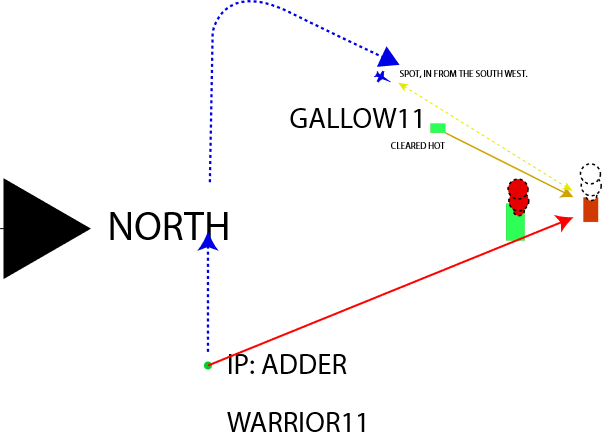
W11: (After Weapon Release) GBU AWAY, OFF NORTH WEST, TERMINATE SPOT
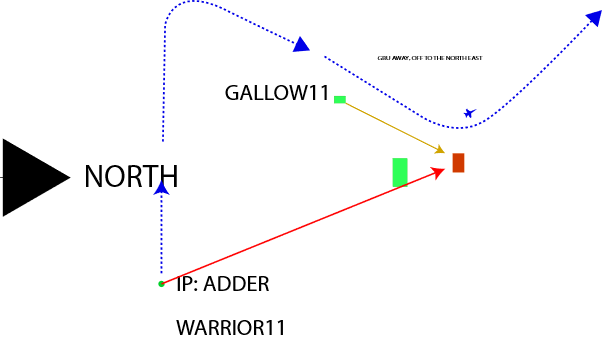
JTAC: WARRIOR11, Good/Bad Effect, Standby for BDA.
At this point you’ll either be handed back off to the ‘Wheel’ or asked for an Immediate ‘Reattack’
Finding the Target and Identifying Friendlies (AKA the TYPES and ‘MARKS’)
It is extremely important that positive Identification of targets takes place during CAS operations as due to the very nature of the task friendly forces are often either directly engaged or in close proximity to the target in question. Because of this there are 2 important keywords during a 9line reading, first is the TYPE of CAS tasking you are receiving. Type dictates how much control you are under during the actual CAS run itself and works as follows.
- Type 1 control is used when the JTAC requires control of individual attacks and must visually acquire the attacking aircraft and the target for each attack. Visually acquire is literally ‘eyes-on’ or via optics such as binoculars. It is used to reduce risk of collateral damage or the attack affecting friendly forces or because of Language barriers, weather, lack of confidence or aircrew ability etc may result in this being used.
- Type 2 control is used when the JTAC requires control of individual attacks and any or all of these conditions exist: JTAC is unable to visually acquire the attacking AC at weapons release, JTAC is unable to visually acquire the target, or the attacking AC is unable to locate the mark/target prior to release. The JTAC must then use targeting data from another source to ACCURATELY identify and locate the target and give the data to the attacking AC in a way that results in minimal colaterial damage.
- Type 3 control Is used when the JTAC requires the ability to provide clearance for multiple attaks within a single engagement subject to specific attack restrictions. Type 3 control does not require the JTAC to visually acquire the aircraft or the target, however all targeting data must be coordinated and approved. During Type 3 Control, JTACs provide attacking aircraft targeting restrictions (Eg. Specific geographic boundires, final attack headings, specific target sets etc). and then grant a ‘blanket’ weapons release clearance to meet the prescribed restrictions. The JTAC monitors comms and other available digital information to maintain control and maintains abort authority. Observers may be used to provide targeting data and the target mark during Type 3 control. Type 3 is however still a CAS Tactical Procedure and should NOT be confused with AI. Mission attacking targets not in close proximity to friendly forces and beyond the range requiring integration with surface fires and maneuverss, should be conducted using Air Interdiction (AI) procedures not CAS.
While the Marks are used to verify targets through identification, there are in DCS 3 possible marks we can use.
- Laser Designation; normally used in conjunction with one of the other two mark types the laser will normally be used to give 100% accurate targeting data. When being used as a mark the code will be given for the lasing, at this point in time when the AC has their sensor in the general location and is ready for the laser to be fired they should call “10 Seconds” to give the JTAC/Observer time to ready the laser, then “LASER ON” the JTAC will reply with “FIRING” or “LASING” while the AC in question sets their TGP into Laser Spot Search and waits for it to find the laser in question. Once it is located a “SPOT” call is given by the Aircraft in question. If the laser is no longer needed at any point “TERMINATE LASER” is broadcast.
- Infrared Pointer; Normally used at night this points a IR laser at the target effectively drawing a line between the Observer and the target that can be seen under NVG’s and some FLIR systems. To help the Aircraft looking for the mark identify which end is which as well as were the targets are in location to the ‘pointer’ they may request the observer to ‘snake’ the pointer. When you are visual with the pointer the AC will respond with “Visual Pointer” or “Visual the Mark”
- Smoke. Smoke can be used during day or night however it is most effective during the day when color is easier to identify. When the JTAC drops the mark they will broadcast the color type be aware that RED smoke should NOT be used to Identify a CAS target, as RED smoke is used internationally as an agreed signal for distress and is a NATO signal for a “No Drop” condition.
- When using smoke you should drop the smoke as LATE as possible to prevent decoy use of smoke by hostile forces.
- Color and the position of the smoke should be verified by the FAC.
- The attacking AC should always verify if the smoke marks HOSTILES or FRIENDLIES.
Once visual on the smoke you should give the call ‘Visual the Mark’.
If at any point the Attacking AC is not certain of the location of friendly forces, confirmation of said location should take place with the FAC! If confirmation of location can still not be identified then the attacking AC should not release.
The Talk on.
Once a mark has been identified, or if the AC in question is having issues finding the mark the ‘Talk On’ can begin when doing this the method will change depending on the attacking Aircrafts Altitude as described below
Low/Very Low Target Acquisition.
- Reference Point Method. When using this method a FAC selects a prominent point that is unique and can easily be seen from the air. This can be a natural feature such as a lake, river bend, wooded area or it can be artificial for example, smoke, laser, ir pointer When the pilot locates the reference point the FAC uses it to give guidance in direction and distance to the target location either directly or via prominent terrain features. The reference point should nominally be 1,000meters left/right and 1000-1500 meters short/beyond the target location. Two methods may be used to give distance from the mark
- A clock bearing and distance Eg: from the mark, 2 o’clock 1,000 meters.
- In terms of left right/short beyond plus distance. Eg: from the mark, left 750meters, 1000 meters beyond.
Directions are always given relative to the planned attack course of the aircraft.
- Visual Talk-In Method. When using this method, the same reference point items are used as above, however the FAC will visually talk to the target onto the correct position using any means needed, this can be by giving the target commands to turn ‘Left Turn – Now, Right Turn – Now) until the AC is lined up and then uses ‘ROLL OUT – NOW” etc. The issue with this means is that the JTAC will normally need to take their eyes off the target and as such it should only be used as a last resort.
Medium/High Target Acquisition.
It is important to remember when the aircraft is at medium to high altitude that terrain acquisitions will require some ‘changes’, the JTAC will begin by giving large features, eg whole villages, rivers etc. Then move to smaller features, roads crossings, woods, valleys etc.. then moves to the target position.
Ensure that the Pilot and the FAC are both referencing the SAME CARDINAL DIRECTION during talk in. The Controller should point out a feature that can be used as a reference, eg a section of a road/river that runs N/S/E/W etc that is used to check.
To help the pilot estimate distance the FAC can point out a reference distance over the ground, the reference distance known as a UNIT should refer to the length of an available feature NOT meter or yards etc.
Eg ‘Reference Unit will be the house Length, on cross roads North East of the Mark, Target is 20 Units East of the Cross roads.’
This tells the pilot that the houses length is the reference unit and to look roughly 20 house lengths east of the Cross Roads for the target.






AWESOME SAUCE BRO
Because I’m a visual learner, I’m trying to understand the HEADING: 330 bit. From W11, the target is in Clock code 2, or roughly 45-50 degrees from W11 when it hits IP ADDER, From the relativity of JTAC, it’s at 12 on the clock code. So my non-aviator brain is struggling to understand the heading is all.
Any clarification would be welcome.
Sorry this took so long, so all references are fixed north, so from IP Added the Target is Bearing 330 range 20NM so from IP Added fly 330 for 20nm and you are at the target.
Heading and Bearing is always given from a fixed reference in Magnetic (typically).
Coming in Warrior 11 had the Target in as you said Clock 2 it’s in their two O-Clock but Warrior 11 is flying roughly 270 at that point approaching IP Adder, at IP Added he/she will turn to 330 and the clock code will be at their 12.
That’s why Clock Code is used only as general ‘quick’ references from again a ‘fixed’ refence point (often your jet).
I Should add that is if they were turning Directly to the target, because they are being told to turn in from 020 to 050 they need to fly beyond the target and put the target again once facing north into their 2.